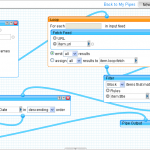You can use Yahoo Pipes to create an aggregated RSS feed from a CSV file you maintain. It’s fairly easy too, which is awesome. For those who are not familiar with Yahoo Pipes, it’s a beta product by Yahoo that makes it easy to create simple mashups of content available on the Internet, read more about it on the Yahoo Pipes homepage if you so please.
Basically, you create the CSV file containing the feeds you want to aggregate and place it somewhere that is web accessible. I suggest having a second column for the name of the feed, as it makes it easier to keep track of them and you can actually use it in your pipe if you so chose. (So as to limit the scope of this post, I’m saving that for an eventual part 2.) For example, I have one set up for the blogs on this site at https://rrbits.com/feedlist.csv
Then you have Pipes fetch that CSV file, and iterate over each item in your CSV with the loop operator and have it fetch the feed specified at the URL in your CSV file. (You can do this by dragging the “fetch feed” module into the space available in the loop module and picking item.url_field_here as the URL.) Choose to have it emit all results.
After doing this, simply pipe the output from the loop module to a sort module and sort by publication date (pubDate usually) descending.
This step is optional, but highly recommended: pipe that to a truncate module and limit the pipe’s output to something that’s relatively sane.
Finally, tie the last module to pipe output and save the pipe. You can now grab the pipe as a badge for a website, an RSS feed, serialized PHP and in many more formats. I’ve attached a screenshot of the pipe I made using this technique. I hope you find this useful.