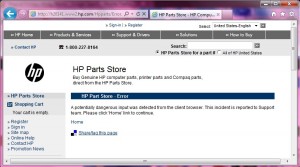So I go off to search for a part (specifically a replacement battery for a laptop) but I don’t have the thing with me since it’s not mine, I’ve just been tasked with finding a replacement. (So, no stickers for me!) As a last ditch effort before contacting the owner, I go googling and grab a random part number and decide to try to plug it into the part search and hope that it happens to match with HP’s all-knowing database, knowing full well it would probably say something like “Invalid Part Number” or something. Plug in: SFB-HPDV7_56157 and I’m met with a much more condescending message:
A potentially dangerous input was detected from the client browser. This incident is reported to Support team. Please click ‘Home’ link to continue.
Really? It’s always such a pain to use HP’s website to find… umm… anything, but this is a first I have to admit. I wasn’t aware that dashes and underscores could be dangerous. Couldn’t be polite and just say “that part number isn’t valid.”</rant>
That out of the way, why do manufacturers go through such lengths to avoid parting us from our money? If I cannot, with ease, find a replacement part from you, I will not be able to buy it from you. For those who don’t know, with HP, to find anything you need both the product number and serial number to even begin your search. (Alternatively run their HP support assistant program on the laptop itself.)