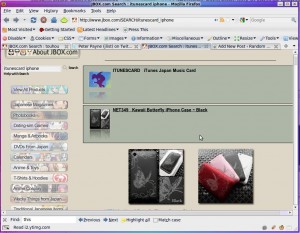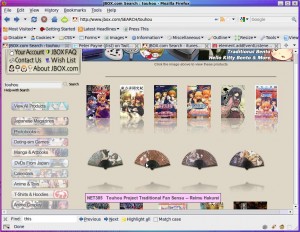An odd quest perhaps: but adding album art to an MP3 (in ID3 tags) is readily doable with the KTaglib extension for PHP. Once you have it, you can use a script like this to add artwork to an MP3:
$mp3 = new KTaglib_MPEG_File('2.mp3');
$idv2 = $mp3->getID3v2Tag(true);
$album = new KTaglib_ID3v2_AttachedPictureFrame();
$album->setType(KTaglib_ID3v2_AttachedPictureFrame::FrontCover);
$album->setPicture('testalbum.jpg');
$album->setMimeType('image/jpeg');
$idv2->addFrame($album);
$mp3->save();
Assuming no exceptions are thrown, this should allow you to set an image of your choosing as a FrontCover image (of course replacing my example values with your own real values), consult the KTaglib documentation for more details and check “Predefined Constants” for the other image types.